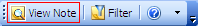
Click on the underlined links to find out more.
After Notes2 installation, a new Notes2 Folder is created in the Notes Folder. This folder is displayed in navigation pane. All the Notes2 product notes linked to Microsoft Outlook items are saved into this folder.
Also, after Notes2 installation, a new Notes2 Toolbar is added to the Microsoft Outlook toolbar.
There are two variants of the first button of the Notes2 Toolbar:
The View note button is shown on Notes2 toolbar, when an item with note is selected. The View note button lets quickly preview the note.
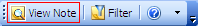
The Add note button is shown on Notes2 toolbar, when an item without note is selected. The Add Note button opens empty Notes2 form in the Edit mode to create a note for the selected item.
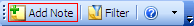
Note: If several items are selected, the Add note and the View note buttons will work only according to the first selected item.
The Filter
![]() button helps you to find items with notes.
button helps you to find items with notes.
When it is toggled on, you can to see only those items that have notes.
When it is toggled off, all items are displayed in usual order.
The Help ![]() button
opens Notes2 Help Documentation file.
button
opens Notes2 Help Documentation file.
The Other
![]() button contains such commands:
button contains such commands:
The Settings… opens the Notes2 Options form;
The Buy button forwards to the http://www.4team.biz/purchase_Notes2.asp site.
The Activate… button opens Notes2 activation form
The Help button opens Notes2 Help Documentation file.
The About button opens About Notes2 form.
 Notes2
website
Notes2
website