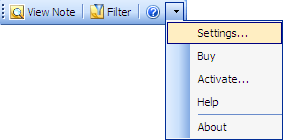
Click on the underlined links to find out more.
You can access the Notes2 Options clicking the Settings... button from the Notes2 toolbar.
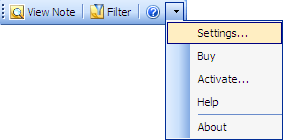
In the General tab you can specify default note appearance font, color, display and printing options.
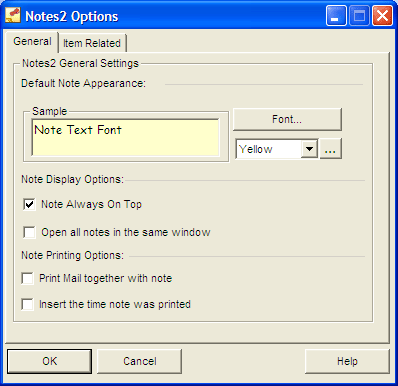
Select note appearance font clicking on the Fonts... button.
Select the color
for a note background from the combo box with colors or from Windows Color form
opened
after  button click.
button click.
If Note Always on Top is selected, a note is shown on the top of Outlook explorer window.
If Open All Notes in the Same Window is selected, all notes are opened in the same window.
If Print Mail Together with Note is selected, during mail printing its note will be printed too.
If Insert the Time Note was Printed is selected, the time note was printed will be inserted.
In the Item Related tab you can specify flag marking settings and additional items related options.
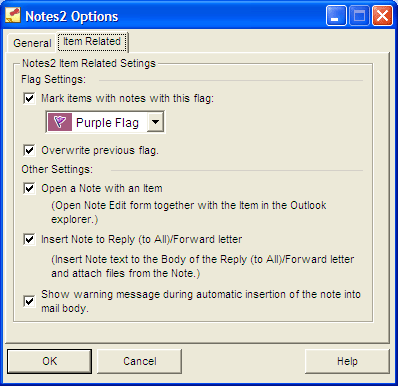
If Mark Items With Notes With This Flag is selected,
Choose a flag color for items which have notes.
Select option to Overwrite previous flag.
If Open a Note with an Item is selected, the note edit form is opened together with its item in the Outlook explorer.
If Insert Note to reply (to All)/Forward Letter is selected,
The note text is inserted to the body of the Reply (to All)/Forward letter and note attached files are added.
Selecting Show Warning Message During Automatic Insertion of the Note Into Mail Body option, the warning message is shown during automatic note insertion into mail body.
 Notes2 website
Notes2 website